Categorization:Product Information
A PCI-E power cable is a power connection cable used to connect a power supply unit (PSU) to a graphics card. It provides the necessary power and data transfer functions to support the normal operation of the graphics card. Below is a detailed description of the PCI-E power cable connection diagram and design.PCI-E power cable connection diagram: In the PCI-E power cable connection, there are two key connectors: a 24-pin (or 20-pin) main power connector for connecting to the PSU, and a 6-pin or 8-pin PCI-E connector for connecting to the graphics card. Below is a schematic showing the PCI-E power cable wiring:
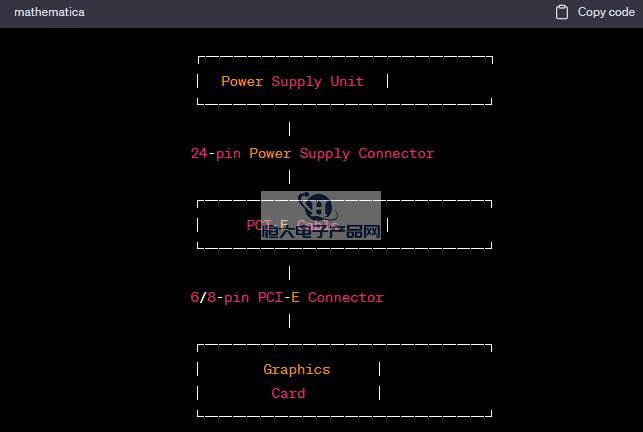
The main connectors shown are the 24-pin main power connector and the 6/8-pin PCI-E connector. The wiring between these connectors can vary depending on the specific power supply and graphics card model, so in practice, you should read the manuals for your power supply and graphics card to ensure proper connection.PCI-E Power Cable Design: There are several key factors to consider when designing a PCI-E power cable:Power Supply Unit (PSU) Power: First, determine your power supply's power capacity of your PSU. Graphics cards typically have minimum power requirements, so your PSU should have enough power to meet the needs of the graphics card, while also taking into account the power consumption of other components. Power supply connector: Choose the appropriate power connector for your power supply model. Most modern power supplies come with a 24-pin (or 20-pin) mains connector, as well as a 6/8-pin connector for PCI-E connections. Graphics card interface: Depending on your graphics card model, choose the appropriate PCI-E connector. Most graphics cards have a 6-pin or 8-pin PCI-E connector for receiving power. Power cable selection: Choose a compliant PCI-E power cable. These cables should be long enough to connect the power supply to the graphics card, while ensuring that the quality and specifications of the cables meet safety and electrical requirements. Connection sequence: Ensure that the computer and power supply are turned off and unplugged before connecting the PCI-E power cable. Then follow these steps to make the connection: a. Insert the main power connector into the appropriate slot on the power supply and make sure the connection is secure. b. Insert the PCI-E connector into the appropriate slot on the graphics card and make sure the connection is secure. c. Insert the PCI-E connector into the corresponding slot on the graphics card and make sure the connection is secure. Verifying the connection: Once the connection is complete, re-plug in the power supply and start the computer. During the startup process, you can verify the connection of the PCI-E power cable by checking if the graphics card is working properly and if the power supply is stable. Please note that the above are just general guidelines. When actually designing and connecting the PCI-E power cable, you should refer to the specific manuals of your power supply and graphics card and follow the instructions and recommendations provided. To summarize: PCI-E power cable connections include the 24-pin (or 20-pin) main power connector to the power supply and the 6-pin or 8-pin PCI-E connector to the graphics card. When designing PCI-E power cables, you need to consider factors such as power supply power, interface, graphics card interface, power cable selection, connection order, and verifying connections. Make sure to follow the instructions for the power supply and graphics card to make the correct connections, and verify the connections to ensure that the graphics card works properly and the power supply is stable.
-About Evergrande Electronic Products Network platform related to the introduction and sales of products briefly: Evergrande Electronic Products Network - a professional agent / production / sales of a variety of {connectors | wiring harness | wire and cable products }; if you have a related [connectors | wiring harness | wire and cable products] procurement / purchasing needs or would like to buy / to understand which connectors | wiring harness | wire and cable products we can provide solutions, please contact the following Division I business personnel; if you have a related [connectors | wiring harness | wire and cable products] sales / resources and promotion needs, please click on the "¡¡ business cooperation ← with the person to discuss! If you have related [connectors | wire harness | wire and cable products] sales / resources and promotion needs, please click on the "¡¡ Business Cooperation ←" to discuss with a person!